I cannot even describe the atrocity of this....
Want to keep your students up on current events? See below and maybe one of them will become the person we need to make sure this never happens again.
BP Oil Spill Live feed: click here.
My blog is dedicated to showcasing the amazing sites on the internet that can be used in any classroom to enhance instruction, motivate students, or provide useful tools to teachers.
Wednesday, May 26, 2010
Tuesday, May 25, 2010
SAT Prep
The last day to take the SAT for this school year is almost here....June 5th. It's too late to register now, but I thought I'd share a pretty neat prep site that I found. Major Tests.com has some nice practice exams that when taken, offer good explanations for why an answer is wrong. The site also has section to prepare for the GRE's and GMAT's.
Monday, May 24, 2010
Memorial Day
Getting ready for Memorial Day? Here are some resources to help your classes (K-12) honor the day of remembrance for our Armed Forces.
-A general list of resources including worksheets craft ideas and more: The Teacher's Corner - Memorial Day
-Thinkfinity is also highlighting some specific resources in honor or Memorial Day. Check them out here.
THANK YOU TO ALL OUR MEN AND WOMEN IN UNIFORM!!!!
- Some of my favorites from the previously mentioned list:
-Thinkfinity is also highlighting some specific resources in honor or Memorial Day. Check them out here.
- Really neat interactive from the Thinkfinity resources:
Thursday, May 20, 2010
Internet Safety for Elementary Children
I just wanted to branch off of yesterday's post with a spin of the same type of content for younger students. The Professor Garfield Foundation, sponsored by the Virginia DOE (but still applicable here in NY!) has a wonderful website with lessons about internet safety. Each lesson has a video segment to watch, a review game to play, and an application practice section. Check it out and use it with any elementary students who use the Internet!
UPDATE!
I just found out that Brain Pop Jr. offeres a free video on Internet Safety. Annie and Moby also do a great job of explaining how to be safe on the Internet.
Wednesday, May 19, 2010
Internet Safety with NS Teens
 Social interaction is changing! Hopefully, this isn't news to you, but it has become a way of life for today's tweens and teens to have an online profile. Be it Facebook, MySpace, Twitter, or another social site, kids are posting pictures, making comments, playing games, and interacting online. Sometimes, this can lead to inappropriate behavior, bullying, or other negative outcomes.
Social interaction is changing! Hopefully, this isn't news to you, but it has become a way of life for today's tweens and teens to have an online profile. Be it Facebook, MySpace, Twitter, or another social site, kids are posting pictures, making comments, playing games, and interacting online. Sometimes, this can lead to inappropriate behavior, bullying, or other negative outcomes. School curriculums are also in the process of changing to include instruction about internet safety so our kids know the effects of their online activities. Whether it's protecting their identity, or knowing about cyberbullying, teens need us as educators to fill them in about safe practices while using the Internet.
School curriculums are also in the process of changing to include instruction about internet safety so our kids know the effects of their online activities. Whether it's protecting their identity, or knowing about cyberbullying, teens need us as educators to fill them in about safe practices while using the Internet.
So, I want to share with you a neat resource I found designed specifically for teens and tweens. NS Teens (NS standing for Net Smartz) is an online collection of quick videos meant to educate students about different topics of internet safety. The characters are animated teenage students, interfaced with interviews from real life teenagers. I highly recommend the one about cyberbullying because it seems like harrassing text messages, comments and emails has become a big problem as of late....which you find out in the video can lead to police involvement, just like regular harassment.
So, please take the time to jump on teachable moments about internet safety. Hopefully, this site can help!

NOTE: Also, go to NetSmartz.org to find resources for elementary kids, educators, parents, and law enforcement officers.
Tuesday, May 18, 2010
National Geographic Provides Beautiful Pictures, Video, and More
Daily News:
Stay on top of what's going on in our world with stories detailing new discoveries, fantastic locations, and much more.
Photo of the Day:
Browse through amazing pictures of animals, people and places. See a new one every day and browse through past pictures and favorite picks.
Create puzzles from pictures:
Choose from a wide variety of pictures to make into jigsaw puzzles. This works great on an interactive white board!
Videos:
Watch videos on current events, animals, or world cultures. (I am SO jealous of the guy in this video!!)
NOTE: I was lead to this site by using Thinkfinity! (The site I highlighted yesterday!)
Monday, May 17, 2010
Thinkfinity Has THOUSANDS of FREE Resources!
Thinkfinity is a site hosted by Verizon that is a portal for teachers to find free interactive resources and lesson plans. It is easy to get overwhelmed by Thinkfinity and all that it has to offer, but just use the search tool to find lessons and interactives based on any one of; grade level, standards, resource type, subject, or site sponsor/partner.
Some examples of interactives I have found include poetry writing, the history of blues music, fractions illustrated, practicing area of different shapes, and many many more. The site also has a highlights feature on the home page that focuses on certain topics each month.
I strongly encourage you to explore Thinkfinity to see what resources you can use in your classroom!
Some examples of interactives I have found include poetry writing, the history of blues music, fractions illustrated, practicing area of different shapes, and many many more. The site also has a highlights feature on the home page that focuses on certain topics each month.
I strongly encourage you to explore Thinkfinity to see what resources you can use in your classroom!
Thursday, May 13, 2010
Grabba Beast, hilarious avatars or writing prompts
Another great site for building avatars is Grabba Beast. Here, students can design a wacky beast that can be colored however they want. I have also seen suggestions for this site to be used as a writing prompt, in that students can give their beast a story, or practice descriptive writing by going into details about the textures, behaviors, or smells of the beast they created. Have fun!
Meet Sven, the kung-fu viking monster:
Meet Sven, the kung-fu viking monster:
Wednesday, May 12, 2010
Manga Avatars
Another cool avatar site is Face Your Manga. Manga is the term used to describe the drawing technique you see in a majority if Japanese animated series. Using Face Your Manga, students can create a manga version of themselves to look like a character in their favorite TV show.
NOTE: This site definitely requires supervision. I am very disappointed to say that despite the educational uses of this site, there is inappropriate content on it. When designing your avatar, in the Stuff then Gadgets category, there is an option to illustrate your avatar displaying an inappropriate hand signal or holding a lit cigarette. Also, in the Clothing category, there are some quite revealing clothing items.
It is disappointing that this content is on the site because I imagine students thinking that this avatar site is more interesting than others. But, with proper supervision, I think it would still be possible to use. Either way, at least you all know about it now!
Here's mine:
NOTE: This site definitely requires supervision. I am very disappointed to say that despite the educational uses of this site, there is inappropriate content on it. When designing your avatar, in the Stuff then Gadgets category, there is an option to illustrate your avatar displaying an inappropriate hand signal or holding a lit cigarette. Also, in the Clothing category, there are some quite revealing clothing items.
It is disappointing that this content is on the site because I imagine students thinking that this avatar site is more interesting than others. But, with proper supervision, I think it would still be possible to use. Either way, at least you all know about it now!
Here's mine:
Tuesday, May 11, 2010
SMART is hosting a contest!
Want this? --->
Win by submitting a SMART Notebook Lesson! Submit by May 31st!
Go here for details!
I know there are teachers who check this blog that definitely have a great chance to win! All you have to do is submit a lesson that was created in SMART Notebook.
The lesson activity must be:
- at least 5 pages in length
- Original
- Creative
- Visually appealing
- Easy for teachers
to use and adapt - Interactive
How sweet it is! M&M students!
Well, I thought that it may as well be avatar week. There are so many neat avatar building sites out there, I might as well share some of my favorites with you. Today's site can be used to transform your students into M&M versions of themselves. Visit Become an M to....become an M&M! Just create an account and start making your candy self!
Here's mine:
Here's mine:
Monday, May 10, 2010
Mini-mize your students!
Making avatars has become an important part of using the internet. Avatars are a safe way to show a likeness (or not-so-"like"ness) of yourself without showing your true identity. They are also really fun to make and can even be used in the classroom!
Mini-Mizer is a neat site where students can create a Lego version of themselves. You can have your students create a Lego avatar and then save it in a screen shot . You can use the avatars in your SMART Notebook files, PowerPoints, or in your blogs and wiki's. Here's mine!
Just a note....one of the props available (for whatever reason, who knows??) is a lit cigarette. I just want to give a heads up because you may want to preface using this site with a mini-lesson on what is and is not appropriate for school, and maybe even how smoking is bad....even for Legos! Shame on them! Despite this, the site is great for students! Enjoy!
Mini-Mizer is a neat site where students can create a Lego version of themselves. You can have your students create a Lego avatar and then save it in a screen shot . You can use the avatars in your SMART Notebook files, PowerPoints, or in your blogs and wiki's. Here's mine!
Just a note....one of the props available (for whatever reason, who knows??) is a lit cigarette. I just want to give a heads up because you may want to preface using this site with a mini-lesson on what is and is not appropriate for school, and maybe even how smoking is bad....even for Legos! Shame on them! Despite this, the site is great for students! Enjoy!
Wednesday, May 5, 2010
Cinco de Mayo! Learn more about Hispanic Culture!
Feliz Cinco de Mayo! Vivo Mèxico! What a great day to take an opportunity to learn about Mexican heritage and culture! I have compiled a few resources for you to explore on this dìa de celebraciòn!
Scholastic provides a nice learning experience, Celebrate Hispanic Heritage, where students can explore Hispanic history in the Americas, learn about famous Latinos, practice some Spanish vocabulary, and more.
Why not send some virtual greeting cards for Cinco de Mayo? 123Greetings has a special section of free and fun virtual greeting cards that students can send through email.
Finally, if your district has a subscription to BrainPop, check out the Latin Music video. Learn about different types of music various artists, & origins. Also BrainPop Jr. offers a free video (no log in required) about Mexico. Annie and Moby discuss geography, history, culture, and the reason we celebrate cinco de mayo.
Note: If you are unsure if your district has BrainPop and you are in the St. Lawrence-Lewis BOCES district, email me and I can help you log in or find out about purchasing!
Scholastic provides a nice learning experience, Celebrate Hispanic Heritage, where students can explore Hispanic history in the Americas, learn about famous Latinos, practice some Spanish vocabulary, and more.
Why not send some virtual greeting cards for Cinco de Mayo? 123Greetings has a special section of free and fun virtual greeting cards that students can send through email.
Finally, if your district has a subscription to BrainPop, check out the Latin Music video. Learn about different types of music various artists, & origins. Also BrainPop Jr. offers a free video (no log in required) about Mexico. Annie and Moby discuss geography, history, culture, and the reason we celebrate cinco de mayo.
Note: If you are unsure if your district has BrainPop and you are in the St. Lawrence-Lewis BOCES district, email me and I can help you log in or find out about purchasing!
Monday, May 3, 2010
Get Your 4th, 5th, and 6th Graders Into Engineering!
Today's post is a really cool science interactive site that I found out about through the blog SMART Board Goodies by Amber Coggin. (Thank you, Amber, for all your wonderful posts!)
Engineering Interact is a website for 9-11 year olds that has several playable scenarios for students to learn about the different aspects of engineering. Each concept comes with a different story for the student to play through. Students play as investigators hired to work through the clues of various mysteries, ranging from underwater drama to outer space foul play!
Just a note....the site was designed and is hosted in the UK, so some terms may be changed to an unfamiliar name, such as "flashlight" = "torch". But, this may end up being an interesting "teachable moment" for your class!
Engineering Interact is a website for 9-11 year olds that has several playable scenarios for students to learn about the different aspects of engineering. Each concept comes with a different story for the student to play through. Students play as investigators hired to work through the clues of various mysteries, ranging from underwater drama to outer space foul play!
Just a note....the site was designed and is hosted in the UK, so some terms may be changed to an unfamiliar name, such as "flashlight" = "torch". But, this may end up being an interesting "teachable moment" for your class!
Subscribe to:
Comments (Atom)




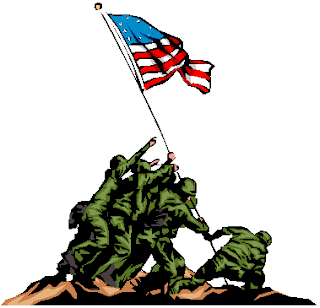













.jpg)






